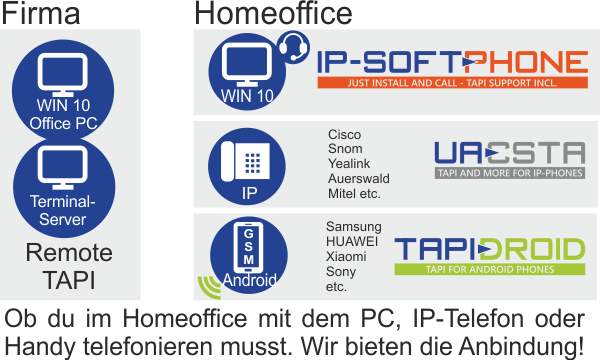The uncompromisingly sustainable IP- phone with TAPI- interface!
Why should you put an IP- desk- phone with environmentally harmful electronics and plastic on your desk? A power-hungry device with an extra display and keyboard! This electronic waste can be saved. Because of the Corona- pandemic, everyone now has a headset. Use this and use our little software to make your Windows-PC the perfect phone with really intuitive operation and very comprehensive functions!
Video: An incoming call including . switching in Dark-Modus (left) :
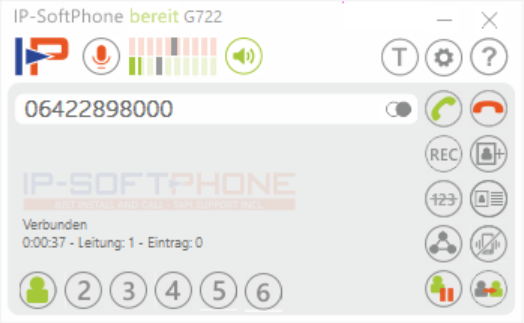

It works with any PC- headset! We recommend high-quality devices with echo cancellation. that are specifically designed for making calls. This specifically includes Galaxy Buds, Apple AirPods etc.
Don't have a headset? Then buy this Jabra Stealth with Bluetooth- adapter. An 8 gram lightweight professional- headset for €87.- plus. VAT. and shipping. Use it twice! You can use it with the IP-smartphone and your smartphone and accept all calls wirelessly by pressing a button on the headset. With the optimized USB-adapter you achieve perfect acoustic conditions!

The comfortable software telephone for Windows with TAPI- interface:
As the manufacturer of the market leading CTI- software TAPICall for Outlook, Office 365 and Exchange we were always asked whether it was not possible to make phone calls directly with the PC and to do without the expensive desk phone . We complied with the customer request and in 2021 will present our IP-SoftPhone, the software solution that makes your desk phone completely superfluous! Suitable for everyone who uses a FRITZ! Box, SIP- provider or any IP- telephone system (including all IP-Centrex- solutions) . With all functions from switching to the conference to the busy lamp field (except FRITZ! Box) and the perfect connection to all TAPI- programs like ours TAPICall! Simply install the free 30-day version without functional restrictions on your Windows PC: Download
You already have NEW and SMART: keys on your keyboard: New, clear design! You can select the skins “DARK”, “LIGHT” and “CLASSIC” by right-clicking in the IP-SoftPhone and there under [Skins].
The hammer for the home office:
The IP-SoftPhone is installed on the local PC (prerequisite for good audio- connections and access to your headset) and the TAPI- driver is, if necessary, outsourced to the PC or server in the office (remote desktop) . So the CTI- application can access it in the remote session and set up calls or evaluate incoming calls that you make in the home office. It takes less than five minutes to set this up: manual