You want to make calls over the IP-SoftPhone to an internal extension with inquiry hand off? In this tutorial we describe how to do this in a few simple steps .
- To forward a call, first press the Button. shown in the image below. This stands for “hold/consultation“.
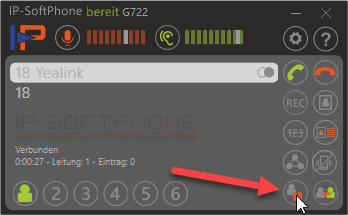
2. The call partner will now held. In the next step, type the Phone number to which the call partner should be forwarded and then to "Choose".
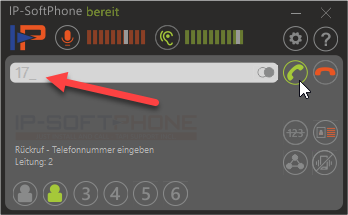
3. You can then discuss things with the other party. . To finally forward the caller, click on the arrow "Hand off“, As shown in the picture below .
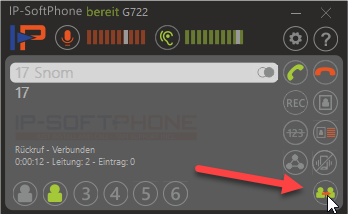
4. The call partner has now been forwarded to the previously entered extension . This is confirmed with "Confirmation confirmed”Is displayed .

This ends the forwarding. If it doesn't work, just call: +49 (6422) 89800-50, we will then help .