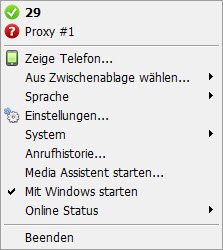
Select SIP account
If you have several SIP accounts, you will receive the status information for logging into the telephone system. Click an account to set it as the default for outgoing calls.
Show phone
Clicking it will bring the phone to the foreground.
Select from intermediate table
By clicking on it, you can select which phone number you would like to dial from the intermediate table .
language
All available languages are displayed. If you change the language, the phone is immediately switched to the new language.
Settings
One click takes you to the phone settings.
system
Grants access to the log file (only required on request) and the manual update search.
Call history
Call lists: Called, Received, Missed and Dialed.
Start media assistant
Starts the setup wizard for video and audio devices. Cannot be used during a call.
Start with Windows
The phone starts automatically when the operating system . starts
Online status
If your SIP provider or. your telephone system supports "Presence" functionality according to RFC, you can change your status here. If the functionality is not supported, the behavior of the telephone only changes with the status "Do not disturb".
break up
Shuts down the phone .