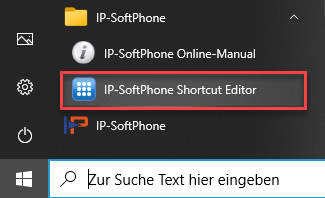Overview of the keyboard shortcuts (shortcuts) when the phone has the focus
| F1 | Help | ||
| F2 | Settings | ||
| F3 | contacts | ||
| F4 | Call history | ||
| F5 | Hold / Unhold (active line) | ||
| F6 | Transfer (active line) | ||
| F7 | Consultation / transfer (active line) | ||
| F9 | Speed dial on- and hide | ||
| F12 | Start / stop recording | ||
| Enter | accept call | ||
| 2 x Enter | Redial | ||
| CTRL + A | accept call | ||
| END | hang up call | ||
| SPACE | Microphone off / mute | ||
| BACKSPACE | Deletes the last character of the entry in the display | ||
| SHIFT BACKSPACE | Clears all input from the display | ||
| Arrow key left | Microphone quieter | ||
| Arrow key right | microphone louder | ||
| Arrow key up | speakers louder | ||
| Arrow key down | speakers quieter | ||
| Ctrl(CTRL)+1 | line 1 | ||
| Ctrl(CTRL)+2 | line 2 | ||
| Ctrl(CTRL)+3 | line 3 | ||
| Ctrl(CTRL)+4 | line 4 | ||
| Ctrl(CTRL)+5 | line 5 | ||
| Ctrl(CTRL)+6 | line 6 |
Overview of keyboard shortcuts (shortcuts) when the phone has no focus
| Ctrl(CTRL) + SHIFT + N | Phone gets focus | ||
| Ctrl(CTRL) + SHIFT + A | Accept the call (Variant 1) | ||
| ALT + PAGE UP | Accept the call (Variant 2) | ||
| Ctrl(CTRL) + SHIFT + H | End the call (Variant 1) | ||
| Alt + PageDown | End the call (Variant 2) | ||
| BREAK | Select the marked area from any application as a phone number (z.B. Word, Excel, e.Mail program, website, text file, etc..) |
Modification of the global shortcuts editor
Start the Shortcut Editor (English only) via the Windows program start group.