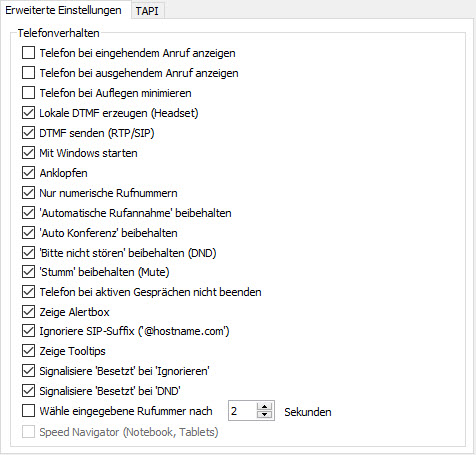
Show phone on incoming call
When active, the phone is automatically displayed in the foreground when a call comes in.
Show phone for outgoing call
When active, the phone is automatically displayed in the foreground for an outgoing call.
Minimize phone when hanging up
If active, the phone is automatically displayed in the background after a call is ended.
Generate local DTMF
If active, DTMF tones are played back via your output device.
Send DTMF
If active, DTMF tones are transmitted to the remote station . Use the digits (0-9) on your keyboard (z.B. Hotline Navigation) .
Start with Windows
If active, the phone will automatically start when Windows starts .
Call waiting
If active, another call is signaled acoustically in the handset when a call is already in progress
Numeric numbers only
If active, the phone only evaluates digits and ignores letters or special characters . z.B Support06422898050, 064228980050. is dialed
Maintain status
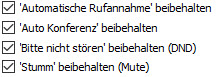
If active, the memory status of the function is retained even after restarting the phone.
Do not end the phone during an active call
If active, the phone cannot be terminated during a call.
Show alert box
If the phone is not selected, an alert box with caller details is displayed when a call comes in.
Ignore SIP-Suffix
Deactivate this function if you want to receive extended SIP phone numbers including SIP server information via TAPI or Callto protocol handler or if you want to make Peer-to-Peer calls.
Show tooltips
If active, further information is displayed when the mouse is moved .
Signal busy when ignoring
If active, the busy signal is transmitted when the ignore button is clicked, otherwise the caller receives a normal ring tone.
Signal busy at DND
If active, a busy signal will be sent when Do Not Disturb is on, otherwise the caller will get a normal ring tone.
Dial entered phone number after “x” seconds
If active, the number entered in the display will be dialed automatically after the set seconds.